Connext
Connext is a modular protocol for securely passing funds and data between chains.
In this guide, we'll walk you through how to bridge MATIC from Polygon over to Linea!
Before you begin, ensure your wallet is configured to use Linea.
Add Polygon Mumbai to your wallet
First, we'll need to add the Polygon Mumbai testnet to your MetaMask wallet. You can do this by:
Navigating to the Polygon Mumbai block explorer
Clicking "Add Mumbai Network" in the bottom right hand corner
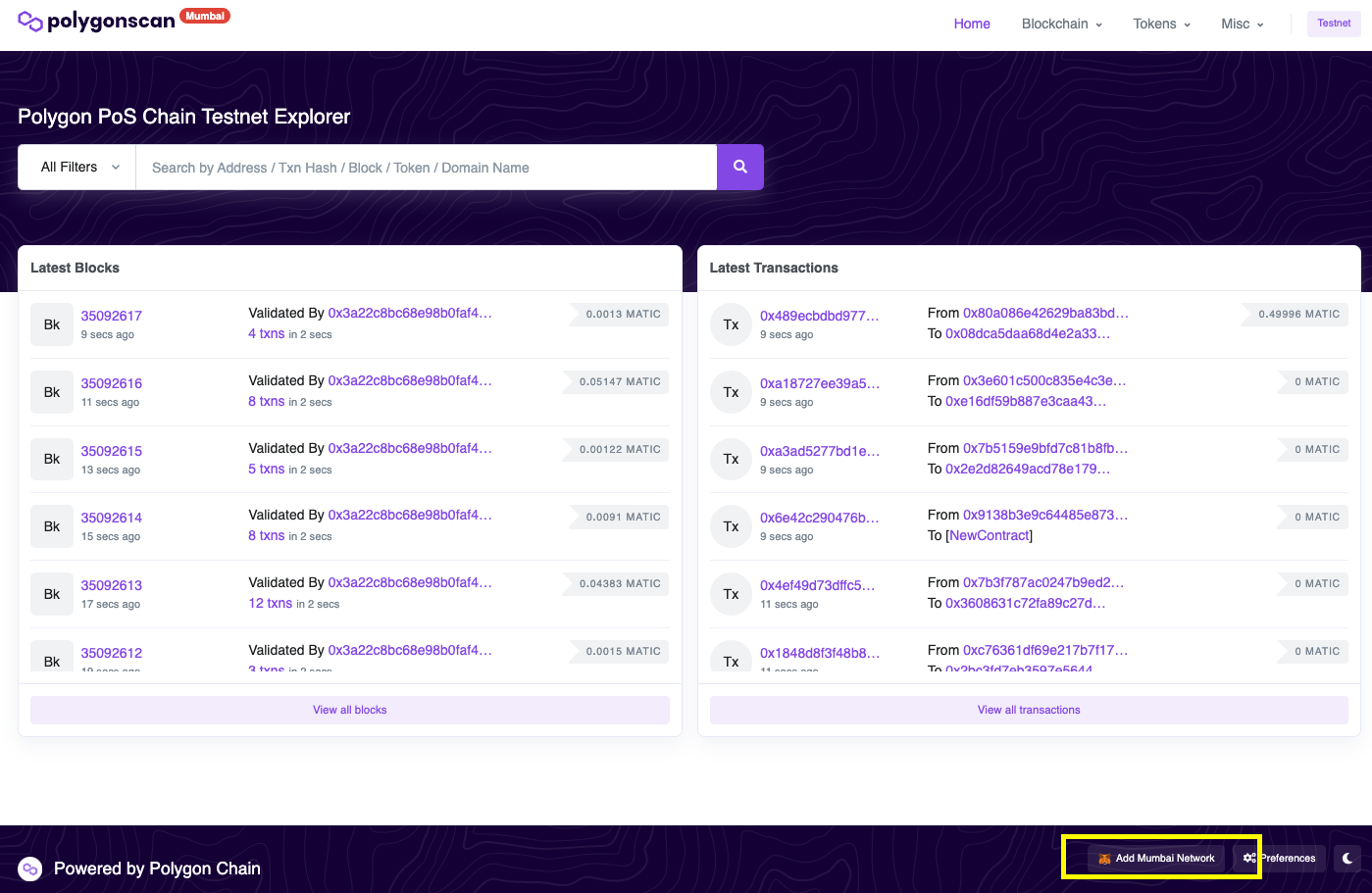
Get MATIC
Now that the network is added, we can head over to the Linea faucet, to get MATIC. To do so:
- Navigate to the Linea faucet
- Connect your wallet and switch to the Mumbai test network
- Go to the MATIC faucet linked through the MATIC card
- Paste in your wallet address
- Click Submit and drip MATIC
Bridge MATIC
To bridge over MATIC, you'll need to:
- Navigate to the Connext bridge
- Connect your wallet and change to the Mumbai test network
- Make sure the "From" chain is Polygon, the "To" chain is Linea, and the desired token is MATIC and nextMATIC
- Put the desired amount in the "Send" field. Make sure you have enough MATIC to cover the gas fee.
- Click on Send
- Confirm the transaction in the MetaMask pop up
Your transaction should now be sent! You may have to wait a few minutes before the transaction and bridging have been finalized.
Get Support
If you run into issues using the Connext bridge, you can find their Discord here.